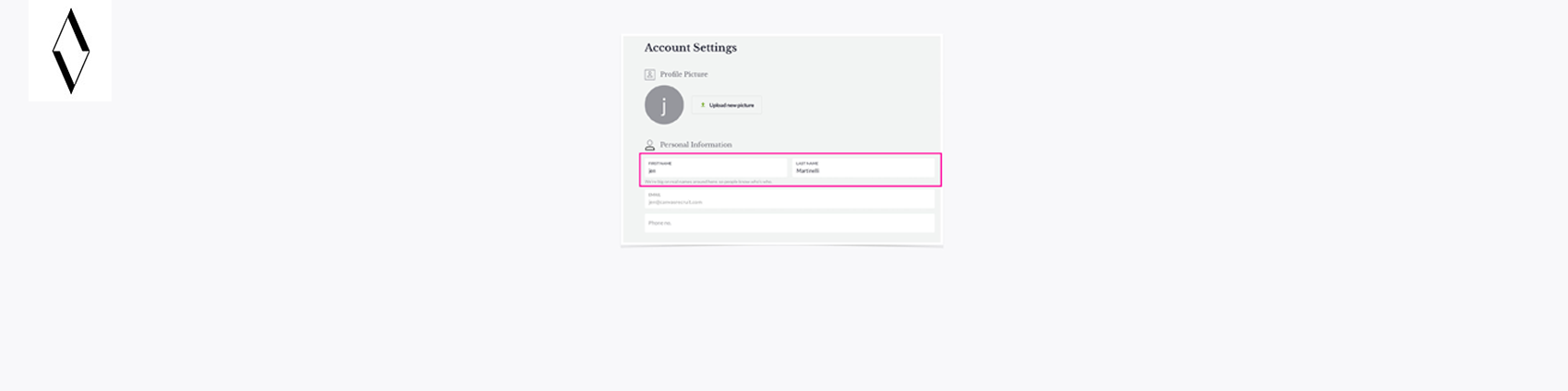Did you accidentally type in your name incorrectly for your Canvas Me portfolio? Or maybe you just want to change it and add in a nickname… You can make this change quickly and easily by following the steps below:
1. Sign in to your Canvas Me account
2. Click your name in the upper right > Account settings

3. Use the Name fields to update your first or last name

4. Click Save Profile